There is no need to panic if you are getting an
unidentified network no internet access error after installing the latest
Windows 10 updates. Many factors such as corrupted, outdated, or incompatible
Network adapter drivers, hardware issues, incorrect network configuration, and
network account issues etc. cause this problem.
What are the
causes of the Unidentified Network Problem on Windows 10?
Many factors are affecting the unidentified
network no internet access windows 10. Given below are some of the major
causes:
- Wrong
IP configuration: When you connect
your system to the network, it is assigned an address known as IP address. If
your IP address configuration is incorrect for any reason, it can cause the Unidentified
Network issue.
- Network
settings: The settings of your network on you are
also responsible for unidentified network errors.
- Third-party
software: Third-party applications such as antivirus,
which you are using on your system, can also cause the No internet access issue.
How to Fix
Network Errors in Windows 10?
As there are many different causes for this
error to occur, there is no specific way to fix it. Given below are some of the
methods to troubleshoot unidentified network no internet windows 10 issues:
- Disable
Security software: It is one of
the very simple methods to resolve unidentified network issues. Temporarily
turn off all the security software such as firewalls, antivirus software, etc.
present in your system. As more and more third-party apps offer network
protection, these apps may interfere with your settings and mess something up.
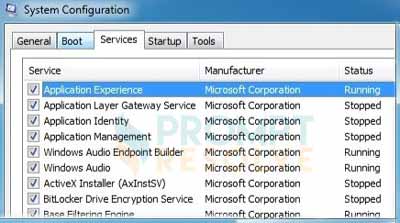 |
- Restart
your modem and router: If you are
using any wireless medium such as router or modem to access the internet, you must
restart them to make sure that they are not causing issues with your network. These
devices may also face some problems if left running for a long time without any
restarts. Power cycling your router can help you to fix the unidentified
network issue.
- Turn
off and then on Network Adapter:
Press the Windows key + R and then type ncpa.cpl command followed by the enter
key to restart the Network adapter. Disable the currently active network
adapter by right-clicking on it. Please turn on the wireless adapter again
after turning it off by right-clicking on the adapter and then select Enable. At
last, reboot your PC and try to connect to your wireless network.
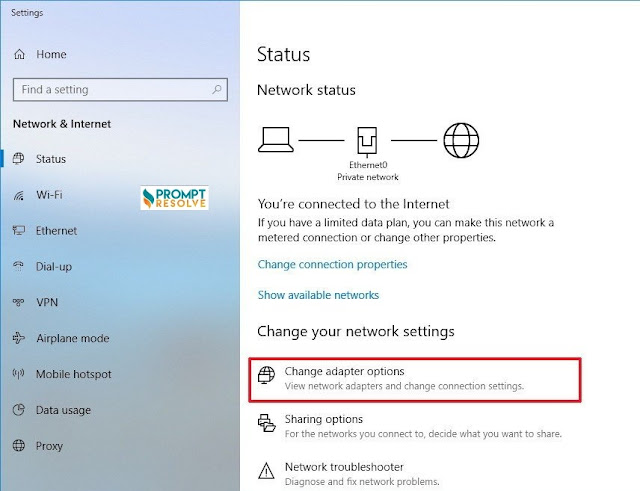 |
- Use
Network Troubleshooter: You can also
use Windows 10 inbuilt troubleshooter to check and fix network and internet
connection issues. By running the troubleshooter, your system’s window will
automatically identify the issue and will try to fix it.
These
are some most effective solutions that will help you to fix unidentified network no internet access on Windows 10 computers. Simply follow the above
mentioned techniques to fix No Internet Access error issue and make your PC
normal.
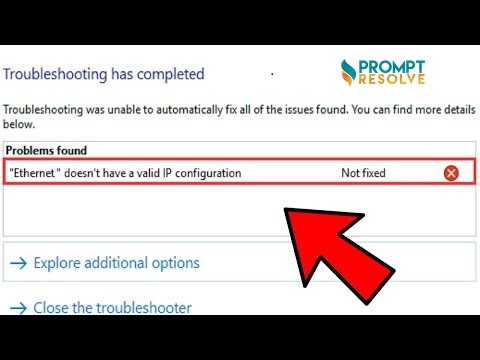

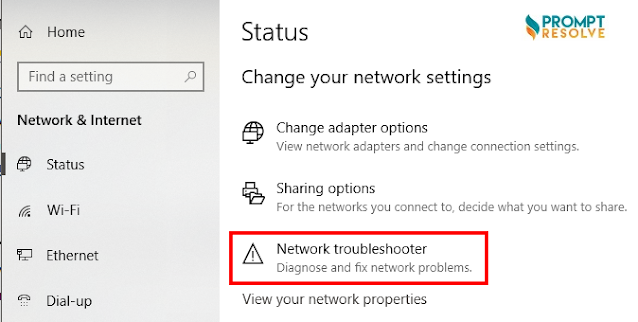



No comments:
Post a Comment